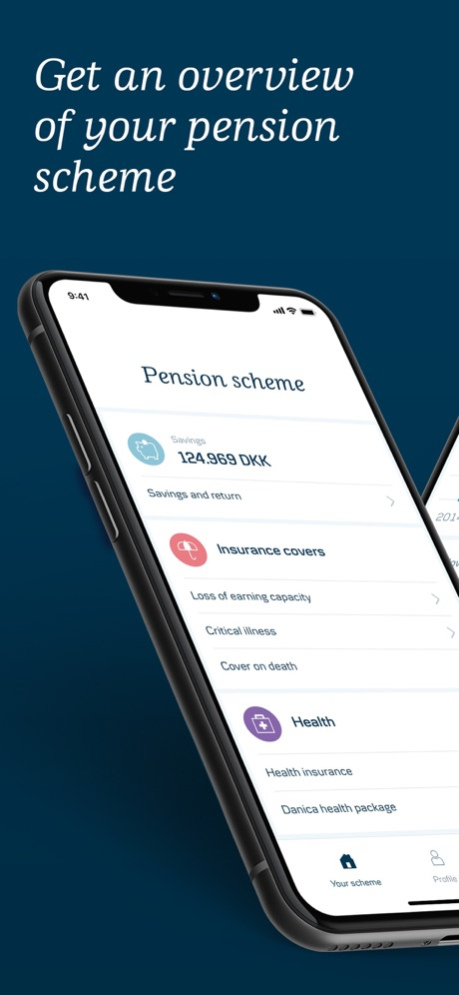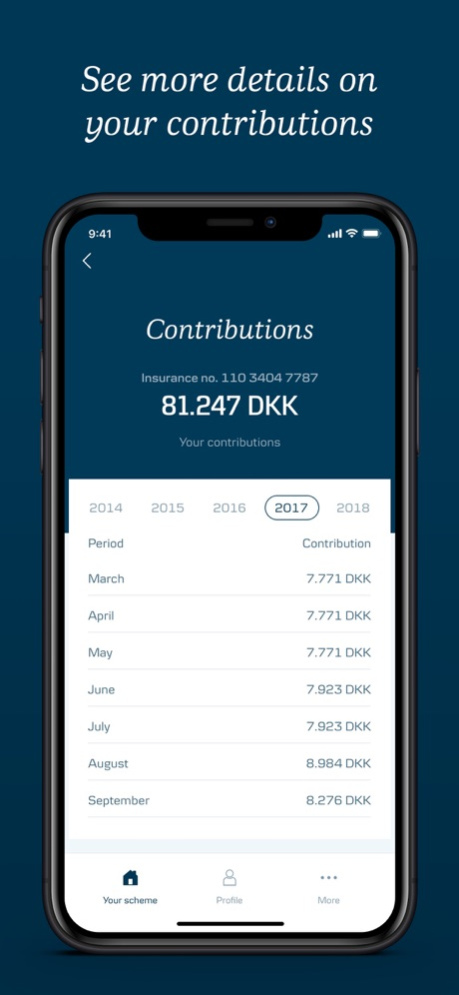Mobilpension - Danica Pension 10.9.5
Free Version
Publisher Description
With Danica Mobilpension, you get an overview of your pension scheme. You can also check your savings and returns, follow the deposits and see what it costs to be a customer with us. You will also be able to see which insurances you have and how you are covered.
Once logged in, you can:
- see your savings
- see the development in your savings
- get an overview of your insurance policies
- follow your contributions
- see what you pay for administration and investment
- book an online consultation with our health experts (requires the Health Package)
- accept and remove consents
- retrieve information from PensionsInfo
- book a meeting with an advisor
When logging in the first time you will have to use your MitID and then select a 4-digit pin code. Subsequently you can log in with your pin code or with Finger Touch or FaceID.
The app is available in both Danish and English.
If you are not a customer of Danica Pension, please contact us via danicapension.dk.
We always try to make Mobilpension even better. Therefore, we will continuously update the app with new features and options. If there is something, you feel is missing, log on to www.danicapension.dk – where you will find more information.
Apr 22, 2024
Version 10.9.5
This time around we have made some minor changes to the design and texts in Mobilpension. This improves your user experience whenever you need to check or use your pension scheme on the go.
Enjoy!
About Mobilpension - Danica Pension
Mobilpension - Danica Pension is a free app for iOS published in the Accounting & Finance list of apps, part of Business.
The company that develops Mobilpension - Danica Pension is Danske Bank Group. The latest version released by its developer is 10.9.5.
To install Mobilpension - Danica Pension on your iOS device, just click the green Continue To App button above to start the installation process. The app is listed on our website since 2024-04-22 and was downloaded 0 times. We have already checked if the download link is safe, however for your own protection we recommend that you scan the downloaded app with your antivirus. Your antivirus may detect the Mobilpension - Danica Pension as malware if the download link is broken.
How to install Mobilpension - Danica Pension on your iOS device:
- Click on the Continue To App button on our website. This will redirect you to the App Store.
- Once the Mobilpension - Danica Pension is shown in the iTunes listing of your iOS device, you can start its download and installation. Tap on the GET button to the right of the app to start downloading it.
- If you are not logged-in the iOS appstore app, you'll be prompted for your your Apple ID and/or password.
- After Mobilpension - Danica Pension is downloaded, you'll see an INSTALL button to the right. Tap on it to start the actual installation of the iOS app.
- Once installation is finished you can tap on the OPEN button to start it. Its icon will also be added to your device home screen.